I recently needed to create a Web Service (WS) application fast, and since I know nothing about web services, I thought that the best way would be to try out some sample WS apps first. I found that most of the online sample WS app were introduced using Visual Studio .NET.
Since I have a newer Visual Studio 2005 Professional Edition, I thought that there will be no problem for me to follow the online exercises. Boy was I wrong!!!
The first problem I encountered was just to create a Visual C# Web Service project. According to the instructions: from Visual Studio, select File -> New -> Project.... Then select the ASP.NET Web Service template...
Wait a minute!!! There's no ASP.NET Web Service template!!!
The only one I found was by selecting File -> New -> Web Site....
After a lot of googling and countless failed attempts to load the ASP.NET Web Service template, I found out that all I had to do was to install the Service Pack 1 for Visual Studio.
Unbelievable right?
Subscribe to:
Post Comments (Atom)
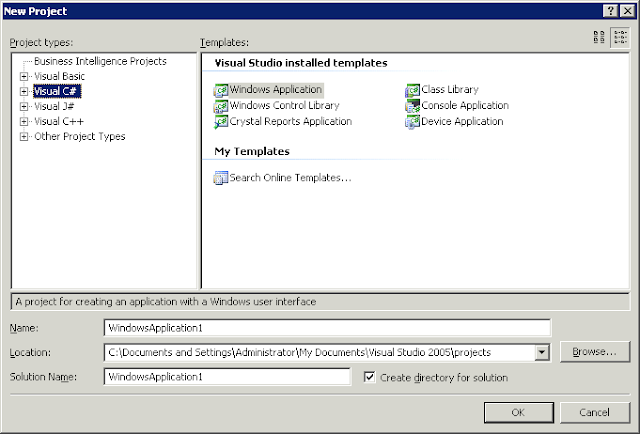

No comments:
Post a Comment